Small businesses face the critical challenge of managing finances with efficiency and precision, One vital component of this financial management is invoicing. Selecting the best invoicing software becomes a game-changer, enabling businesses to streamline their operations, save time, and significantly reduce errors. With a myriad of options available, identifying the best invoicing software tailored to a business’s specific needs is crucial for enhancing productivity and fostering growth. This necessity underscores the importance of the selection process, highlighting how the right invoicing software can be the key to a business’s financial health and operational success.
This article delves into the top picks for the best invoicing software of 2024, specifically curated for small businesses. It provides a concise overview of each recommended software, including Square Invoices, which is perfect for in-person sales; Hiveage, tailored for freelancers and consultants; Bill.com, ideal for vendor invoicing and payments; FreshBooks, offering cloud-based accounting solutions for small businesses; and Xero, known for its comprehensive accounting software with invoicing capabilities. Through this exploration, readers will be equipped with the necessary information to make an informed decision on which invoicing software best fits their business needs, ensuring they leverage the most efficient tools for their financial transactions.
FreshBooks: Cloud-Based Accounting for Small Business is a cloud-based accounting software designed specifically for small businesses. It stands out with its solid phone support, customizable invoicing features, and the inclusion of time-tracking capabilities in all plans. After testing out a free 30-day trial, businesses can choose from one of four Freshbooks plans, with the best option depending on the size and complexity of the business.
FreshBooks Features
Freshbooks offers a comprehensive suite of features to streamline accounting and invoicing processes for small businesses:
Invoicing and Estimates: Create unlimited customized invoices and send unlimited estimates to clients. Features like recurring digital invoices, discounts, and instant invoice status updates are available.
Time Tracking and Mileage Tracking: All plans include built-in time tracking and mileage tracking tools, accessible via the mobile app, eliminating the need for third-party apps.
Expense Management: Track unlimited expenses and integrate bank accounts for automatic transaction and expense management.
Financial Reporting: Access various financial reports, including profit and loss, revenue streams, and spending summaries. Higher-tier plans offer advanced reports like project profitability and business health reports.
Project Management: Track projects, budgets, and expenses, with collaboration capabilities for team members (additional users require a fee).
Client Portal: Clients can access invoices, and project updates, and communicate with the business through a dedicated client portal.
Mobile App: The FreshBooks mobile app allows users to handle accounting needs and stay on top of projects from anywhere.
Integrations: FreshBooks can integrate with Stripe and PayPal for online payments, and Gusto for payroll capabilities (at an additional cost).
FreshBooks Pricing
Freshbooks offers four pricing plans to cater to businesses of different sizes:
Plan Pricing Features
Lite $19/month or $228/year Designed for self-employed professionals. Covers 5 billable clients. Includes invoicing, expense tracking, estimates, online payments, time tracking, and tax reports.
Plus $33/month or $396/year Designed for small businesses. Includes all Lite features, plus covers 50 billable clients, recurring billing, client retainers, accountant access, and bank reconciliation tools.
Premium $60/month or $720/year Designed for growing businesses. Includes all Plus features, plus covers unlimited billable clients, customized email templates, project profitability tracking, and accounts payable management.
Select Custom pricing Designed for businesses needing dedicated support. Includes all Premium features, plus access for 2 team members, exclusive support, customized training, and lower credit card transaction rates.
FreshBooks Pros and Cons
Pros:
User-friendly interface and solid phone support
Customizable invoicing features and recurring billing options
Built-in time tracking and mileage tracking tools in all plans
Comprehensive expense management and financial reporting capabilities
Client portal and project management tools for collaboration
Mobile app for on-the-go access
Integrations with popular payment gateways and payroll providers
Cons:
Limits on the number of users and billable clients in lower-tier plans
Lack of advanced accounting features like general ledger and audit trail in lower-tier plans
Additional fees for adding team members and accountant access
Limited inventory management capabilities compared to dedicated accounting software
FreshBooks is an excellent choice for small businesses seeking a user-friendly, cloud-based accounting solution with robust invoicing, time tracking, expense management, and project management capabilities, along with solid phone support and a comprehensive mobile app.
Square Invoices: Perfect for In-Person Sales
Square Invoices is a software invoicing solution from Square, a company headquartered in San Francisco, California. It is an excellent choice for small businesses that need to send invoices and accept payments, especially those that conduct in-person sales.
Square Invoices Features
Square Invoices offers a comprehensive set of features to streamline the invoicing process:
Flexible Payment Options: Customers can pay using various methods, including credit cards, Apple Pay, Google Pay, Cash App Pay, ACH bank transfers, or Afterpay, both in person or online.
Recurring Billing and Reminders: Businesses can set up recurring billing and automatic reminders for upcoming or late payments, eliminating the hassle of tracking down payments manually.
Real-Time Tracking: Users can easily track when invoices are delivered, reviewed, and paid in real-time from their desktop or app.
Customizable Invoices: Square Invoices allows businesses to create custom invoice solutions that reflect their brand, including selecting layouts, adding logos, and incorporating brand colors.
Estimates and Contracts: Users can offer professional-looking estimates to clients, which they can approve with a single click, and secure their business by sending contracts just as easily.
Reporting and Insights: The software provides critical insights into locations, employees, items, and services, helping businesses track their performance and make informed decisions.
Square Invoices Pricing
Square Invoices offers a free plan and a paid “Plus” plan:
Free Plan: Send unlimited invoices, estimates, contracts, and more at no monthly cost. Processing rates are 3.3% + $0.30 for online card payments and 1% with a minimum fee of $1 for online ACH payments.
Plus Plan ($20/month): This plan is designed for growing businesses that want to streamline work and billing needs with advanced, time-saving features. It offers discounted processing rates of 2.9% + $0.30 for online card payments and 1% with a maximum fee of $10 for online ACH payments.
Square Invoices Pros and Cons
Pros:
User-friendly interface and easy setup
Comprehensive invoicing features, including estimates, contracts, and recurring billing
Flexible payment options for customers
Real-time tracking and reporting capabilities
Customizable invoices with branding options
Free plan available for basic invoicing needs
Cons:
Limited advanced features in the free plan
Processing fees can add up for businesses with high transaction volumes
Lack of robust accounting and inventory management features compared to dedicated accounting software
Square Invoices is an excellent choice for small businesses, particularly those that conduct in-person sales and require a user-friendly invoicing solution with flexible payment options and real-time tracking capabilities.
Hiveage: Tailored for Freelancers and Consultants
Hiveage is an online invoicing and billing solution designed specifically for freelancers, consultants, and small businesses. It provides a user-friendly platform to streamline invoicing, time tracking, expense management, and financial reporting.
Hiveage Features
Hiveage offers a comprehensive set of features tailored to the needs of freelancers and consultants:
Invoicing and Estimates: Create professional invoices and estimates with ease, including the ability to add line items, time-tracking entries, and expenses. Convert estimates to invoices with a single click.
Custom Branding: Personalize invoices with your company logo, colors, and details, ensuring a professional and consistent brand image.
Invoice Tracking: Easily track the status of invoices, whether they are drafts, sent to clients, viewed by clients, or have received full or partial payments.
Taxes, Discounts, and Fees: Save and apply unlimited taxes, discounts, and shipping charges as percentages or fixed amounts, with Hiveage handling the calculations.
Automated Client Communication: Set up automated reminders and thank-you messages for clients, streamlining communication and reducing manual effort.
Multi-Currency Support: Invoice clients in multiple currencies and attach files to invoices.
Time Tracking and Expense Management: Log hours worked on client projects, record expenses, and seamlessly convert them into invoices.
Financial Reporting: Access real-time reports on income, expenses, invoice details, and accounts aging to stay on top of your finances.
Hiveage Pricing
Hiveage offers a free plan and several paid plans to cater to different business needs:
Free Plan: Send unlimited invoices, estimates, and contracts, track time and expenses, and accept online payments. (Suitable for entrepreneurs starting)
Basic Plan ($16/month): Includes all free plan features, plus unlimited recurring billing, financial reports, and support for up to 50 clients.
Pro Plan ($25/month): Designed for small businesses, with support for up to 250 clients, 5 team members, custom email notifications, and automatic payment reminders.
Plus Plan ($42/month): For thriving businesses, with support for up to 1,000 clients, 10 team members, personalized support, and API access.
Hiveage Pros and Cons
Pros:
User-friendly interface and easy setup
Comprehensive invoicing and billing features
Time tracking and expense management capabilities
Customizable invoices with branding options
Automated client communication and reminders
Multi-currency support and file attachments
Real-time financial reporting and insights
Free plan available for basic invoicing needs
Cons:
Limited advanced features in the free plan
Lack of robust inventory management and advanced accounting features
No native mobile apps (accessible via mobile web browsers)
Hiveage is an excellent choice for freelancers, consultants, and small businesses seeking a user-friendly and feature-rich invoicing solution with time tracking, expense management, and financial reporting capabilities.
Bill.com: Ideal for Vendor Invoicing and Payments
Bill.com is a comprehensive, cloud-based software tool that streamlines cash inflow and outflow processes, making it an ideal solution for small to midsize businesses. It provides an integrated platform for bill payments, invoicing, accounts payable, and receivables, essentially serving as a centralized hub for all financial process management.
Bill.com Features
Bill.com offers a robust set of features to simplify financial operations:
Automated Approvals and Customized User Roles: Gain more control with customizable user roles and approval workflows tailored to your business’s specific needs.
Real-Time Visibility and Reporting: Get 360° visibility over vendor and customer activity through real-time transaction reporting, unlimited document storage, and an audit trail.
Centralized Inbox: Improve organization with a centralized inbox that brings notifications and tasks together in one place.
Expedited Payments and Invoicing: Pay bills faster through expedited payment methods and get paid 2x faster with invoicing, card, and ACH payment acceptance, scheduling, and recurring invoices.
Cash Flow Management: Control your cash flow by using credit cards for bill payments and accelerating receivables through faster payout methods and invoice financing.
Business Credit and Expense Management: Apply for a credit line and physical/virtual corporate cards for employees, and automate expense reports to eliminate manual processes.
Budget Management and Rewards: Build and enforce trackable budgets, and earn rewards of up to 7x on all your spending with the Bill.com Divvy Corporate Card.
Integrations: Seamlessly integrate with popular accounting software like QuickBooks, Xero, Oracle NetSuite, and Sage Intacct.
Mobile App: Review and approve bills, check payment statuses, and stay in the loop with the dedicated mobile app.
Bill.com Pricing
Bill.com features three types of plans with several pricing tiers tailored to your business needs:
Essentials Plan ($45/user/month): Includes either accounts receivable or accounts payable management, approvals, data import/export, and email/chat support.
Team Plan ($55/user/month): Adds custom user roles and integrations with QuickBooks, QuickBooks Online, and Xero.
Corporate Plan ($79/user/month): Allows management of both accounts receivable and accounts payable.
Enterprise Plan (Custom Pricing): Integrates with midrange accounting solutions like Oracle NetSuite and Sage Intacct.
Bill.com Pros and Cons
Pros:
Streamlines accounts payable and receivable processes
Customizable approval workflows and user roles
Real-time visibility and reporting capabilities
Centralized inbox for improved organization
Expedited payment options and invoicing features
Cash flow management with credit lines and invoice financing
Automated expense management and budget tracking
Integrations with popular accounting software
Dedicated mobile app for on-the-go access
Cons:
The steep learning curve for some users
Potential delays in processing international funds
Limited advanced features in lower-tier plans
Pricing can be higher compared to standalone invoicing solutions
Bill.com is an excellent choice for small businesses seeking a comprehensive solution to streamline their financial operations, including vendor invoicing, payments, accounts payable, and receivables management, with advanced features like automated approvals, real-time visibility, and cash flow management.
Xero: Comprehensive Accounting Software with Invoicing
Xero is a comprehensive cloud-based accounting software that offers robust invoicing capabilities, making it an ideal choice for small businesses seeking an all-in-one solution for their financial management needs.
Xero Features
Xero boasts a wide range of features designed to streamline your accounting processes:
Intuitive Invoicing: Create and send professional invoices with ease, including the ability to add line items, discounts, and taxes. Automate recurring invoices and set up reminders for overdue payments.
Bank Connections: Connect your bank accounts to Xero for real-time updates and automatic transaction importing from over 21,000 global institutions, saving time and reducing manual data entry.
Expense Management: Efficiently manage expenses by capturing receipts, submitting expense claims, and tracking reimbursements.
Integrated Payroll: Streamline employee payments with Xero’s integrated payroll solution, ensuring accurate calculation of pay and deductions.
Project and Job Tracking: Monitor project progress, budgets, and profitability with Xero’s job tracking tools, enabling efficient project planning, quoting, and invoicing.
Inventory Management: Track stock levels, populate invoices and orders with bought and sold items, and set reorder points to maintain optimal inventory levels.
Multi-Currency Support: Simplify international business operations by handling transactions in over 160 currencies.
Contact Management: Centralize customer and supplier information, with details of sales, invoices, and payments in one place.
Automated Sales Tax: Integrate with Avalara for automated sales tax calculations, detailed reporting, and invoice compliance.
Reporting and Analytics: Generate comprehensive financial reports, track key metrics, and gain insights into your business’s financial health with Xero Analytics and Analytics Plus.
Mobile App: Stay productive on the go with the Xero mobile app, allowing you to manage your accounting tasks from anywhere.
Third-Party Integrations: Extend Xero’s functionality by integrating with a wide range of third-party apps and services, tailoring the software to your specific business needs.
Xero Pricing
Xero offers three pricing plans to cater to businesses of different sizes and requirements:
Early ($25/month): Designed for sole traders, new businesses, and self-employed individuals. Includes invoicing, bank reconciliation, and basic reporting.
Growing ($40/month): Suitable for growing small businesses, with additional features like project tracking, expense claims, and multi-currency support.
Established ($54/month): Ideal for larger businesses, providing advanced features such as Analytics Plus, automated sales tax, and inventory management.
All plans include a 30-day free trial, allowing you to explore Xero’s features before committing to a subscription.
Xero Pros and Cons
Pros:
Cloud-based accessibility from anywhere
User-friendly interface and intuitive navigation
Comprehensive accounting and invoicing features
Seamless bank connections and real-time data synchronization
Integrated payroll and expense management tools
Project tracking and job costing capabilities
Multi-currency support for international businesses
Robust reporting and analytics for data-driven decision-making
Scalable pricing plans to accommodate business growth
Extensive third-party app integrations for customization
Cons:
Limited advanced features in lower-tier plans
Potential learning curve for new users
Pricing changes may impact some businesses
Basic inventory management compared to dedicated solutions
Limitations on certain features like expense claims and multi-currency in lower-tier plans
Lack of built-in debtor-chasing functionality
Performance issues reported by some users with high transaction volumes
Xero is a powerful and comprehensive accounting software that offers robust invoicing capabilities, along with a wide range of features designed to streamline financial management for small businesses. Its user-friendly interface, seamless bank connections, and scalable pricing plans make it an attractive choice for businesses seeking an all-in-one solution for their accounting needs.
Conclusion
Through exploring the array of invoicing software tailored for small businesses in 2024, from user-friendly options like Square Invoices for those conducting in-person sales to comprehensive solutions like Xero for businesses seeking an all-in-one financial management tool, it’s clear that choosing the right software is pivotal. Each software, with its unique set of features, pros, and cons, aims to enhance productivity, streamline financial transactions, and support business growth. This exploration underscores the importance of selecting software that not only aligns with a company’s immediate needs but also accommodates future growth.
As businesses continue to navigate the ever-evolving digital landscape, the significance of deploying efficient invoicing software cannot be overstated. It fosters not just financial health but also operational success. Hence, the decision should be made after careful consideration of each option’s capabilities against the specific needs of the business. Whether it’s improving cash flow management with Bill.com or leveraging the strong accounting features of FreshBooks, the right invoicing software is out there, ready to elevate your business to new heights of efficiency and success.

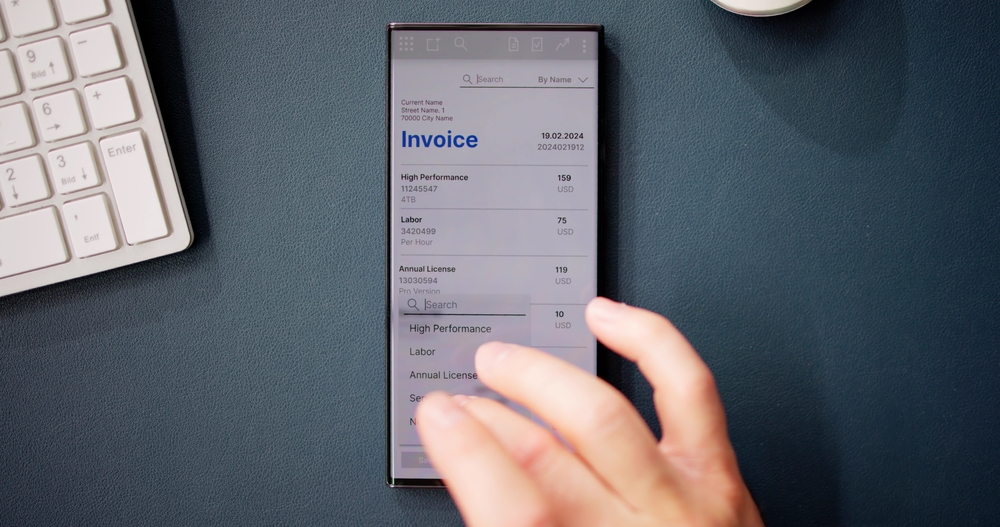
Your point of view caught my eye and was very interesting. Thanks. I have a question for you.
whats the question?
Mir ist aufgefallen dass https://blaze-spins.com.de/ digitale Casinoseiten sich stark weiterentwickelt haben. Früher war alles nicht optimiert, doch heute laden Seiten schnell, Designs sehen klarer aus und die Bedienung ist einfach. Es fühlt sich wie eine digitale Unterhaltung an, nicht nur wie Reel-Spins.